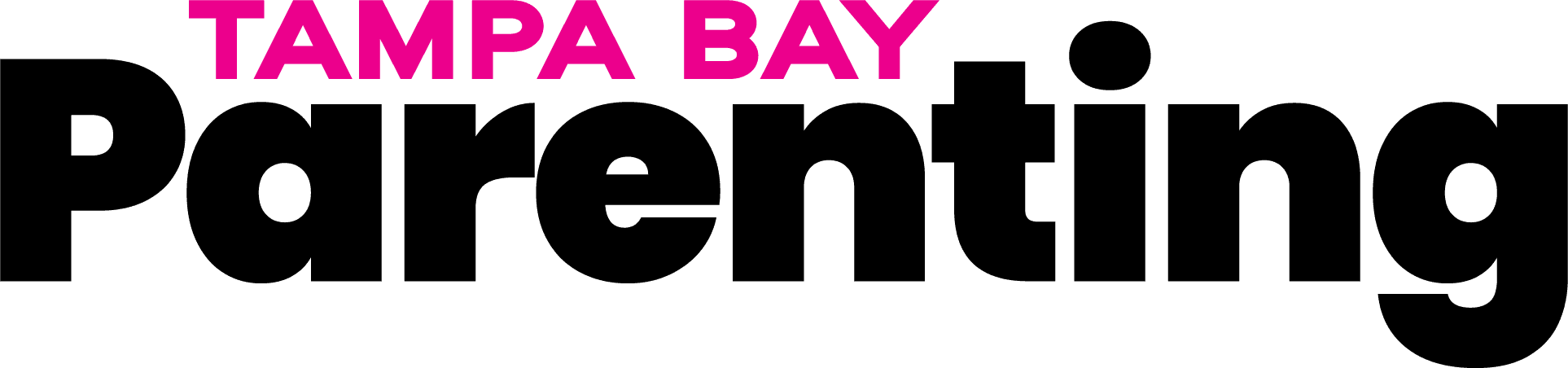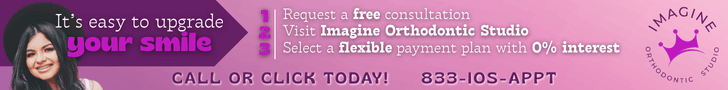How to Find Books Your Kids Will Love
As parents, we sometimes struggle to find books that our children are interested in reading. When my son was younger, I would pick out books that I wanted to read to him. Now that he is older, he is becoming more opinionated about what he wants to read.
The best course of action is to allow him to pick out the books he wants to read.
Whenever we visited a Hillsborough County Public Library (HCPLC) branch, we headed to the children’s section so he could look through the books on the shelves and decide what books he was interested in reading.
As my son grew up, and the stack of books he wanted kept expanding, I decided it was time for him to receive his library card. This allowed him more checkouts and holds (35 books at a time for both) while also making it more his responsibility to keep track of his card and account.

When we visited the library, I encouraged him to browse the shelves and pick out his books. As my son aged, his taste became more discerning. He wanted books with a specific theme or books about movies and television shows he was interested in.
This is where the HCPLC catalog came in handy.
Whether he used it at a library location using the catalog computer or from home using the website (HCPLC.org), the catalog allowed my son more freedom in finding the kinds of books he wanted to read.
Using the search field on the HCPLC website, we typed in what he was looking for so he could scroll and find the book he wanted and check its availability at our local branch. If the books he was interested in were at a different location, we could use the same catalog to order those books and put them on hold so they could be sent to be picked up at our local branch.
As kids age, their needs and wants for finding books also evolve. It’s up to us parents to help foster that desire and provide our kids with the best resources to meet their changing needs.
Read about some of HCPLC’s resources below:
- Libby:
A mobile app that supports users in accessing library services. Libby provides audiobooks and e-books for kids, juveniles and adults. Libby is an incredibly user-friendly application. Use your library card and PIN to sign into your Libby account. - Hoopla:
A web and mobile library media streaming platform that provides audiobooks, comics, e-books, movies, television and music. If your kid cannot access a cell phone or a tablet, Hoopla is fantastic because you can read the e-books on a laptop or desktop computer. Use your library card and PIN to sign into your Hoopla account. - Boundless (formally Axis 360):
Another resource for kids and young adults to find e-books using a mobile device or PC. Use your library card and PIN to log into your Boundless 360 account.
Originally published in the April 2024 issue of Tampa Bay Parenting Magazine.