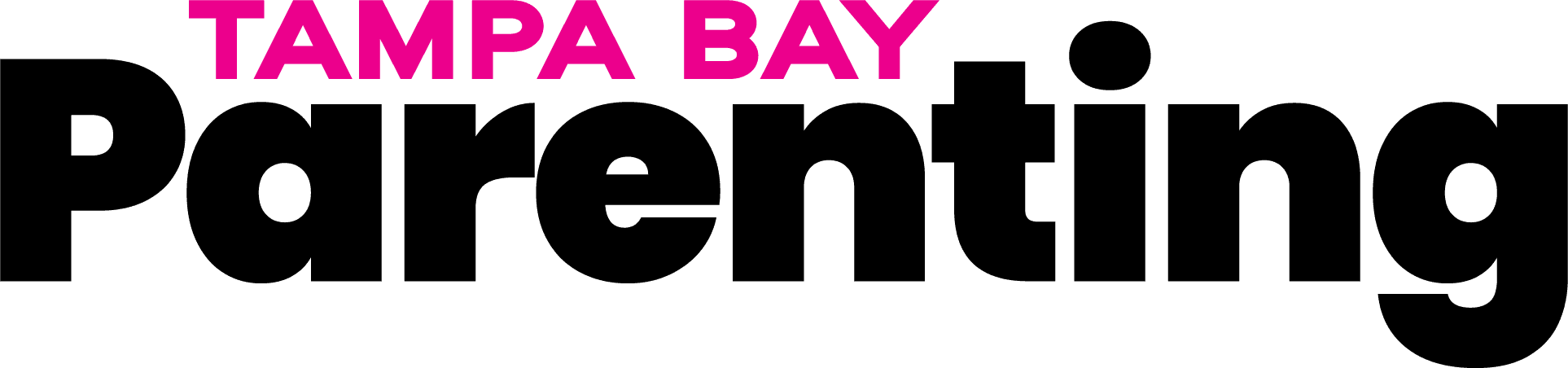Uber for Teens Comes to Tampa Bay
There's something new in town. Uber has officially launched teen accounts which will allow teens to request their own rides and order food under parental supervision.
While this new option may seem convenient, we know there are questions about how it works and most importantly, what safety measures are involved to keep your kids safe.
What is Uber for Teens?
Uber for Teens is a new option that can be set up in the parent's account that allows them to request rides and order food for delivery from Uber Eats. Teen accounts will have a teen-friendly view on Uber Eats and age-restricted items that teens are not old enough to buy, such as alcohol and some medications, will be filtered out.
To get started, you'll have to log into your existing Uber account and create a Family profile. Tap Invite Family – Teen – Choose contact and select your teen's name.
From there, you can add a payment method in Settings. Once done, your teen will receive an invite through SMS and will need to complete a mandatory safety onboarding before their first ride.
What are the Age Restrictions for Uber for Teens?
Teens must be at least 13 years of age to create an account. Once they turn 18, their teen account will be converted to a standard account, which gives them access to more products in the app, including Uber Comfort, UberXL, Uber Reserve, and more.
Teens are allowed to bring other riders with them however, they must be 13 and older and all teens ages 13-17 must have a permission slip from a parent or legal guardian.
What Security Measures are in Place to Protect My Teen?
Uber is committed to your child's safety and wellbeing and has several safety measures in place to give you peace of mind.
Before anyone can drive with Uber, they must undergo a thorough background check and get rescreened every year. When your teen requests a ride, Uber ensures they will always be matched with a highly rated and experienced driver.
The safety features for teen accounts on Uber are built into the experience and cannot be turned off, including live trip tracking, PIN verification, RideCheck, and Uber’s safety line. In addition, RideCheck will be adjusted to be more sensitive during teen trips. If the app detects something may have gone wrong, like a possible crash or an unexpected long stop, the teen and driver will receive a message to make sure they’re ok. Your teens will also have access to on-trip safety features such as being able to call 911, contact Support, or report an issue through the app.
Because teen accounts have different safety options from regular Uber accounts, you won't be able to book trips on behalf of your teens. Your teen should use their own account to request trips for themself directly to help ensure that they have access to additional safety features and benefits built into the Uber for Teens’ experience.
Tracking your Teens Through the App
As a parent or legal guardian, you'll receive a notification every time your teen requests a ride or places an Uber Eats order. Click on the notification to monitor their ride or delivery status in the app with Live Trip and delivery tracking.
You'll also have the ability to contact your teen's driver directly through the app. Tap on the phone icon on the live trip tracking page to call the driver. This option is only available for rideshare only, not Uber Eats.
You can learn more about Uber's safety measures here.
How Much does Uber for Teens Cost?
Teens will pay the standard rates in their area for rides or for Uber Eats food delivery. As of right now, teens only have access to standard rides. Upgraded rides such as Uber Comfort, UberXL, and Uber Reserve are currently not available for teen accounts.
To celebrate the launch of Uber for Teens, Uber is offering 40% off rides for teens for their first three trips during the first month they sign up. The offer is available from September 8 to January 14, 2024 and expires within 30 days of sign-up.
To learn more, visit Uber's website.
Related:
- How to book a free or low cost car seat inspection in Tampa Bay
- Childhood Injury Prevention: Expert Tips from BayCare Kids